FlickrFan - Dave Winer
Dave Winer has released new software for the MAC called FlickrFan. The software utilizes several APIs to do some very interesting task. FlickrFan is run off of Winer's OPML Editor and it is easy to use. Once you have it installed you can make any changes or add RSS feeds to it by going to http://127.0.0.1:5337/photoFan/index.
FlickrFan is basically a screen saver program that will display high-resolution images from any Flickr account, recent Associated Press photos or any other RSS feed. Scoble and others have bragged on using it with their Mac Mini connected to their HDTV.
Joe Lazarus has created a Last.FM connection to give you an RSS feed of the groups that are linked to your Last.FM account. Here are the instructions from Joe's site on setting up the Last.FM link.
To add the feed to your MacBook, MacBook Pro, or Mac-enabled TV, just follow these simple steps:
Download and install FlickrFan
Go to my Last.fm FlickrFan page
Enter your Last.fm user name and click “run pipe”
Click “More options > Get as RSS”
Copy that URL to your clipboard
Go to the FlickrFan home page on your computer and choose the “Feeds” tab
Scroll to the bottom of the page and add the new feed URL that you copied in the previous step
Done!
Your computer should start downloading the first few images within a few minutes. Updates will process automatically based on your weekly artist chart from Last.fm.
I know that Dave has just released the software and he is updating it daily, and I expect that this is just the tip of the iceberg.
You see these buttons everywhere, most are for a drink or a beer, but this one is different. All donations made on this site will be used in my kids 529 college savings plan. So Donate Now! Thanks.

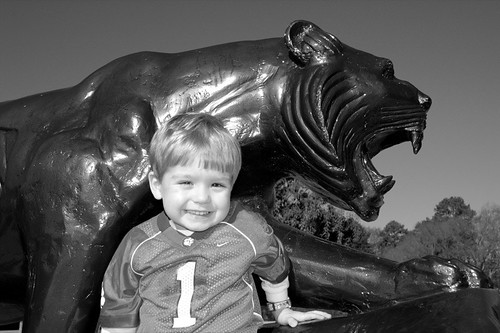 Name: Trad Robinson
Name: Trad Robinson
0 Comments:
Post a Comment
<< Home